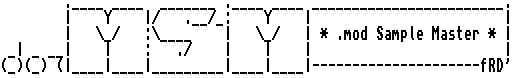.... ... .. . ..
.. . . ... ........ .. . . .. . ....
....... ... ........... .............
.... ...... ... ... ......... .. ...
... .......... ... .................
... ...... ... ... ... ............
...... ...... ....... ......... ....
....tn!... ... .......... . ... ...
. ...... . ... .. .... ..........
... H ... l . i ....
p .. u d
.......................................
. "Blind Impulse" .
.......................................
. A 20k chiptune by pinion / pH .
. .
. ................................... .
. - Sequenced with the incredible - .
. Impulse Tracker v2.05 .
. ................................... .
. .
. .
.......................................
I guess you could say that this song is
an experiment in envelopes. I wanted
to see what kind of things could be done
using nothing but less than 1k samples
and IT's instruments.
I generated a couple of the samples with
CoolEdit and some others are just
random files that I found on my HD.
.......................................
Contacting me:
email: pinion@netcom.com
web: www.acid.org/~pinion
snail: Ryan Hunt 10555 La Rosa Cir.
Fountain Valley, CA 92708
phone: (714) 962-1880
.......................................
Thanks for listening!
(c) ACiD Productions 1996
All Rights Reserved
!!! Keep Scrolling down for Impulse Tracker techniques !!!
--------------------------------------------------------------------------
-- Impulse Tracker by Example --
-- by pinion --
--------------------------------------------------------------------------
- New Note Actions: (pattern #2)
I used the NNA 'S74' so that I could do my echos all in one
channel. Although not a critical function I find it a bit
less asthetically pleasing having echos displaced all over the
pattern. 'S74' causes the current note (the one it's used on) to
continue playing when a new sample is started.
- Volume column panning: (pattern #2)
I wanted the chime to pan from left to right, but I'd already
used up the effect column. By pressing the "`" (key under ESC)
when the cursor is over the volume column you can toggle between
volume panning mode. Values range from 00-64, just like vol.
- Panning slide: (pattern #2)
After the chime is done sounding there is a time frame where it
is ringing out. I wanted it to do a smooth pan back to the
left panning position, so I opted to use the 'Pxx' command for a
smooth panning slide. Values of 'P0x' pan to the left, and 'Px0'
pan to the right.
- Channel volume slide: (pattern #4)
The command 'Mxx' (range of 0-40 hex) sets the channel volume.
This command comes in handy when volume slides or vol column
settings are either impossible or too time consuming. In this
example it may not have been nessecary, but I wasn't sure of
how a volume column slide would effect the volume envelope.
To achieve the numeric gradient I manually entered the starting
effects value and the ending effects value, selected the entire
region by holding down SHIFT and using the arrow keys, and then
pressed 'CTRL-X'. Viola!
- Note Delay trill effect: (pattern #9, ch #9+10)
This is a simple trick for trills when you don't want to change
the speed of the song. First, on one channel you enter your
first note. Then in the next channel, same row, enter your
second note, but in the effects column enter in the note delay
command, 'SDx'.
I find that 'SD3' usuallu works well, unless you are using a
weird groove template. It takes some experimenting to get the
volumes just right.
- Global Volume Fade Out: (pattern #12)
Now, with Impulse Tracker, instead of manually fading out all of
your tracks, or even setting the global volume ('Vxx') manually,
you can just fill a channel with the 'WF1' command (or any value
you see fit.)
- Volume Envelope Echo: (F4- inst #1)
All I did here was design the vol-envelope of this sample in a
way that it would have an echo effect. I saved myself the
trouble of having to use up more channels for simple echo.
- Chip Explosion: (F4 - inst #9)
This is a novel way to create a sort of explosion without using
tons of sample space. I generated some white noise with Cool-
Edit, loaded the sample into IT, amplified it by about 300X,
gave it a sharp rise and fall in the vol-envelope, and then used
the pitch envelope (that I never thought I'd find a use for!) to
cause it to drop pitch. I used the sample as a sort of cymbal
as well (see pattern #7 for use.)
- Panning/Volume Swing: (F4 - inst #7)
Nothing sounds worse than a overly mechanical HiHat! Adjusting
the Volume Swing up on this instrument will cause its volume to
be randomized within certain limits (depending on the value the
vol swing is set to.) Panning swing does the same only for
panning (duh!) I wanted the HiHat to be shot around at a fairly
random panning position, so that it wouldn't sound too stagnant.
*****************************************************************
* I hope at leat a few of these ideas are helpful to you in the *
* creation of your music. If you have any comments please feel *
* free to email me: pinion@netcom.com *
* *
* -pinion / pH *
*****************************************************************