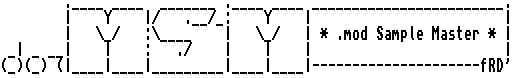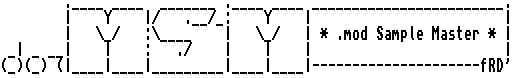
Eagle Nest
- Format:
- FastTracker v2.00 XM 1.04
- Size:
- 465380 bytes
- BPM:
- 190
- Speed:
- 6
- Channels:
- 32
- Song Length:
- 41
- Samples:
- 13
- Instruments:
- 98
- Patterns:
- 43
- Tracks:
- 1
- Track length:
- 1345
- SHA1:
- c2954b4b77d97ba69214ca20d98f9b48890f2feb
- SHA256:
- d0dde8c5f54567001f9f027e4a5642b364315125a402376542a43b5074764783
- MD5:
- d19dcea29ba5f98367f1ef10b97e5b08
Instances
| Name |
Folder |
Archive |
Source |
| eagle nest.xm |
Fasttracker 2/Vanguard |
|
Modland |
| eagle_nest.xm |
E/EA |
eagle_nest.xm.zip |
Modarchive |
| eagle_nest.xm |
XM/E |
eagle_nest.xm.zip |
Modarchive |
Links
Play online
Samples
Instruments
- *Open Hihat #4
- *Bass Drum #18
- *Snare Drum #52
- *Shaker2
- *Choir #11 (C5)
- *Square Wave
- *FF7 Cutty Bass
- *Finger Bass
- Crystal Rain
- *Lead Guitar #3
- *FF7 Syn Vox
- *Piano #8
- "Eagle Nest"
- An Original tune by
- Gwilym Wogan, aka
- Vanguard, paka
- TGMDHD.
- Dedicated to Megan
- Crewe as a possible
- tune for her online
- novel, "Blood of the
- Rose."
- This tune runs for
- 3:26, but is written
- to be running on a
- loop. It works fine
- without it though.
- This tune plays
- correctly in FT2, IT
- and, probably,
- Modplug. Never play
- XMs in WinAMP.
- There should be a
- text file included
- with this tune. If
- not, save
- *THIS SAMPLE*
- as a raw file and
- view it as text to
- read the full song
- message, greets,
- sample credits, etc.
- To do this, you will
- need to be using
- either IT or FT2. In
- FT2, select that
- sample and choose
- "Sample" from the
- Disk Options menu.
- Make sure that "SMP"
- is selected and save
- it. It will be a SMP
- file, but you can
- view it as text with
- most text editors.
- You may need to
- rename it to a text
- file.
- In IT, press F3 and
- highlight Eagle.txt.
- Top right of this
- window there should
- be a space to enter
- a filename. Type
- EAGLE.TXT and then
- hit Alt-W. The file
- will be wherever IT
- handles samples on
- your PC.
- Completed 8:57pm,
- 18/5/2000.
- Took about 4 or 5
- hours to create.
- E-mail me, for any
- reason, at:
- vanguard_gw
- @hotmail.com
- And check out my
- website:
- vanguard.zerion.com
- By the way, credit
- me if you use any of
- my samples.
Similar sample set